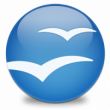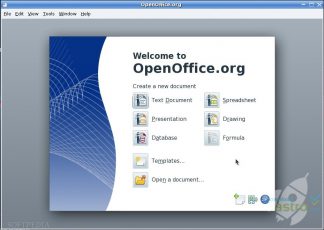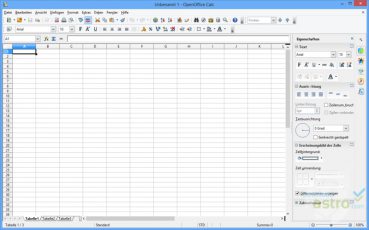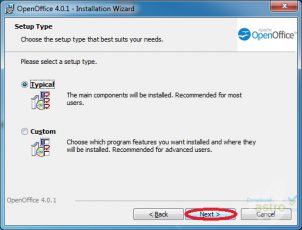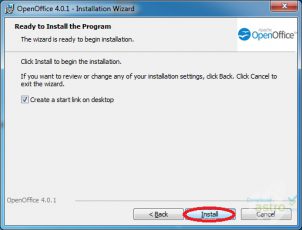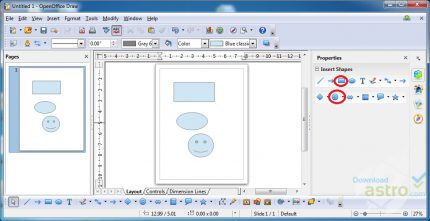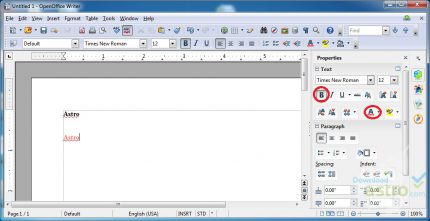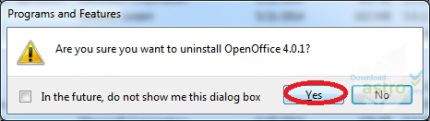Microsoft Office Suiti kadar popüler olmasa da, Open Office programı Office Suiti piyasasında yine de yüksek bir başarı yakalamıştır. Microsoft Office ve hatta Apple iWorks bile ufak bir servet tutarken; Open Office programını indirmek ve kullanmak hangi işletim sisteminde çalışıldığına bakılmaksızın, ücretsizdir.
Open Office; diğer benzeri, bazı daha popüler ve daha tuzlu programlardan beklenecek tüm programlarını bünyesinde barındırır. Bu süitte; bir kelime işleyici, bir hesap tablosu oluşturucu ve bir slayt gösterisi oluşturucu program bulunmaktadır ve ayrıca Microsoft Office ve Apple iWorks süitlerinde bulunan diğer programları taklit eden çok sayıda farklı programları da içermektedir.
Apache tarafından geliştirilmiş olan Open Office; aslında çoğu kişi tarafından Microsoft Office ve Apple iWorks Süitlerine göre tercih edilir ve bunun tek nedeni yalnızca daha ucuz olması değildir. Bu kişiler Open Office programının daha basit olduğunu ve kullanımının daha kolay olduğunu söylerler ve ayrıca bu programın diğer pahalı rakiplerine nazaran daha az sorun çıkaran ve daha doğal ve sezgisel bir arayüzünün bulunduğunu belirtirler.